Proyect News! - English Version
Rigged Defense » Devlog


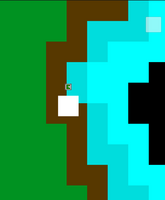

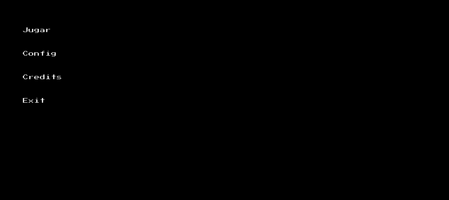

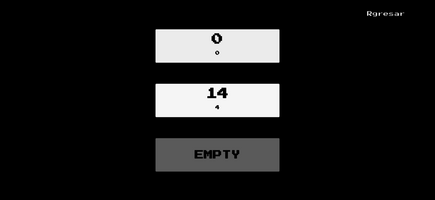
Hello, guys, ladies, gentlemen, people x/y who are watching this post! I want to show you an update on how the project is progressing.
Menu:
- I created a simple menu where you can choose between playing, settings, credits and exiting the game.
- When you click on play you will choose between new game, continue or load game.
- When you choose load game an icon will be displayed with the number of resources you have in it (the display of the icon and its order is in process, for now it only shows you how many resources you have of each thing you have collected).
- Continue will load the last saved game in some slot. For example, if you saved your game in the second save slot, it will load from there.
- The menu background has not yet been worked on. I have an idea of what I want, but not the drawing ability to achieve it. Still, so that you don’t remain with doubts, the idea is that it is mainly a landscape of “earth”, with some buildings already in place and people moving from one side to the other. But as I said before, it is something that is not being worked on yet because I prefer to focus on making the mechanics first.
- When choosing a new game, you can choose any of the 3 slots, including those that already have data. But when loading, if you don’t have data in any slot, you won’t be able to interact with them.
DETAIL: I still intend to make this game with as little text as possible and everything can be inferred. I do this because not everyone speaks Spanish or English or French or Japanese etc. So that we can all enjoy the game without language difficulties, I will continue working on making it without text as much as possible.
Earth:
- Add movement to the character you will control throughout the game.
- On PC, this will move with the WASD keys or arrows, on mobile it will be different. The movement is currently only from left to right, up and down, but not diagonally. (This may change depending on how the project progresses or feedback if you feel uncomfortable when I release a test version that includes the earth)
- Now you can collect resources! When you approach these resources, the “E” icon will appear; green; which will mean that you can interact with that resource. Pressing “E” will turn the symbol red and a green wheel will appear next to the player (Subject to change) indicating how much is left until you collect the resource. Once the wheel reaches the end, a screen will appear with the amount collected and the resource collected. (Both position, size and quantity will change at the end of the project for now it is only a sample)
Inventory:
- To know how many resources you have saved, you will have an inventory, which will show you the resources you have obtained so far and their quantity and for this purpose a button was created with an image of a chest (subject to change).
Pause Menu:
- A menu was created so that you can save your game, go to the main menu or make some settings. By the way this stops the game.
Construction system:
- In case you are curious, this system is still in the process of work, so I cannot show details of it.
I hope to bring you more news soon. If you have any questions, leave them in the comments so I can answer them.
All visual art shown in images does not represent final product.
Get Rigged Defense
Download NowName your own price
Rigged Defense
Recolecta, construye, mejora ¡y acaba con esas alimañas verdes!
| Status | In development |
| Author | SingerSilent |
| Tags | Casual, Indie, Pixel Art, Singleplayer |
| Languages | English, Spanish; Castilian, Spanish; Latin America |
| Accessibility | Textless |
More posts
- Noticias del proyecto! - Versión ESJul 10, 2023
- The Earth - English VersionJun 18, 2023
- Building system - English versionJun 18, 2023
- Expediciones // Misiones // Conquistas - Version en españolJun 18, 2023
- Detalles de Rigged Defense - Version en españolJun 18, 2023
- Rigged Defense's Details - English versionJun 18, 2023
- Expeditions // Missions // Conquest - English versionJun 17, 2023
- Sistema de construcción - Version en españolJun 17, 2023
- La Tierra - Version en EspañolJun 17, 2023
Leave a comment
Log in with itch.io to leave a comment.